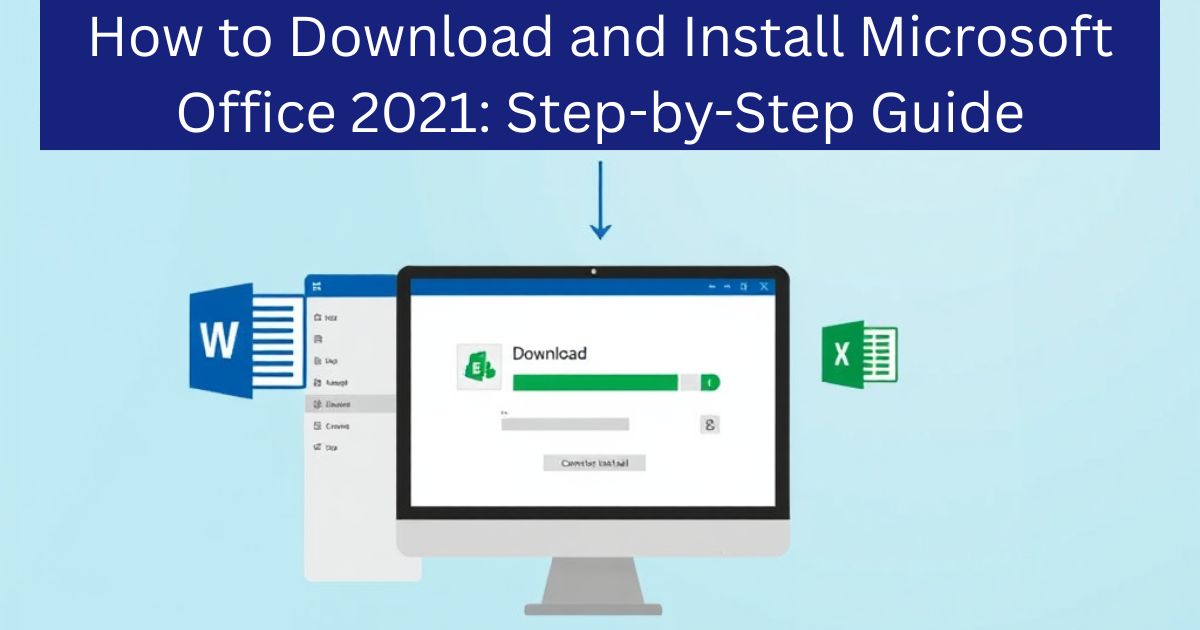Microsoft Office 2021 is a powerful suite of applications that enhances productivity, whether for personal use, educational purposes, or business needs. With its user-friendly interface and robust features, Office 2021 offers tools like Word, Excel, PowerPoint, and more to help you create, edit, and share documents efficiently. In this guide, we will walk you through the process of downloading and installing Microsoft Office 2021. Additionally, we will provide information on how to purchase this software from a reliable source.
Buying Microsoft Office 2021
Before you can download and install Microsoft Office 2021, you need to purchase it. One of the best places to buy Microsoft Office 2021 is DigitalKeyStore. They offer competitive prices and a straightforward purchasing process. You can find Microsoft Office 2021 here.
Steps to Purchase Microsoft Office 2021
- Visit the Website: Go to DigitalKeyStore.
- Search for Microsoft Office 2021: Use the search bar to find Microsoft Office 2021.
- Select Your Version: Choose the version that best meets your needs (e.g., Home & Business, Professional).
- Add to Cart: Click on the product and add it to your cart.
- Checkout: Follow the prompts to complete your purchase, providing necessary payment information.
Downloading Microsoft Office 2021
Once you’ve purchased Microsoft Office 2021, you can proceed to download it. Here’s how:
Step 1: Access Your Account
- Go to the DigitalKeyStore website.
- Login: Use your credentials to log into your account where you purchased Microsoft Office 2021.
- Navigate to Your Orders: Find the section that lists your recent purchases.
Step 2: Download the Software
- Locate Microsoft Office 2021: Click on the order associated with Microsoft Office 2021.
- Download Link: You should see a download link or button. Click on it to start downloading the installation file.
Step 3: Save the File
- Select a Location: Choose a folder on your computer where you want to save the installation file.
- Start the Download: The file will begin downloading. Wait for the download to complete before proceeding to installation.
Installing Microsoft Office 2021
After downloading the installation file, it’s time to install Microsoft Office 2021. Follow these steps to ensure a successful installation.
Step 1: Locate the Installation File
- Open the Folder: Go to the folder where you saved the downloaded file.
- Run the Installer: Double-click on the installation file (usually named something like “Setup.exe”).
Step 2: Start the Installation Process
- User Account Control: If prompted, click “Yes” to allow the installer to make changes to your device.
- Choose Installation Type: You may be given options like “Install Now” or “Customize”. For most users, “Install Now” is recommended.
Step 3: Accept the License Agreement
- Read the Agreement: Carefully read the Microsoft Software License Terms.
- Accept: Check the box to accept the terms and click “Next”.
Step 4: Complete the Installation
- Installation Progress: The installer will begin copying files and installing the software. This may take several minutes.
- Finish: Once the installation is complete, you’ll see a confirmation message. Click “Close” to finish the process.
Step 5: Activate Microsoft Office 2021
- Open an Office Application: Launch any application like Word or Excel.
- Activation Prompt: You may be prompted to activate Office. Follow the instructions provided.
- Enter Product Key: If you have a product key, enter it when prompted. If you purchased from DigitalKeyStore, your key should be available in your account.
FAQs
How long does it take to download Microsoft Office 2021?
The download time depends on your internet speed. Typically, it should take a few minutes to complete.
Can I use Microsoft Office 2021 without activation?
You can use Microsoft Office 2021 in a limited capacity without activation. However, to unlock all features, you will need to activate it with a valid product key.
Is there a trial version available for Microsoft Office 2021?
Microsoft does not offer a free trial version for Office 2021. You must purchase it to use the software.
What should I do if I encounter issues during installation?
If you experience problems during installation, check Microsoft’s support website for troubleshooting steps or reach out to DigitalKeyStore’s customer support for assistance.
Conclusion
Downloading and installing Microsoft Office 2021 is a straightforward process that can significantly enhance your productivity. By purchasing from reliable sources like DigitalKeyStore, you ensure that you receive legitimate software and support. Follow the step-by-step instructions provided in this guide to successfully install Microsoft Office 2021 and start taking advantage of its powerful features today. Don’t forget to check DigitalKeyStore for the best deals on Microsoft Office 2021!