-
✅ 100% Genuine & Authentic License Key
⚡ Instant Delivery
💸 Affordable Price, No Extra Cost
🔒 Lifetime Activation / Validity
💸 Affordable Price, No Extra Cost
💬 Full Customer Support
To pick up today
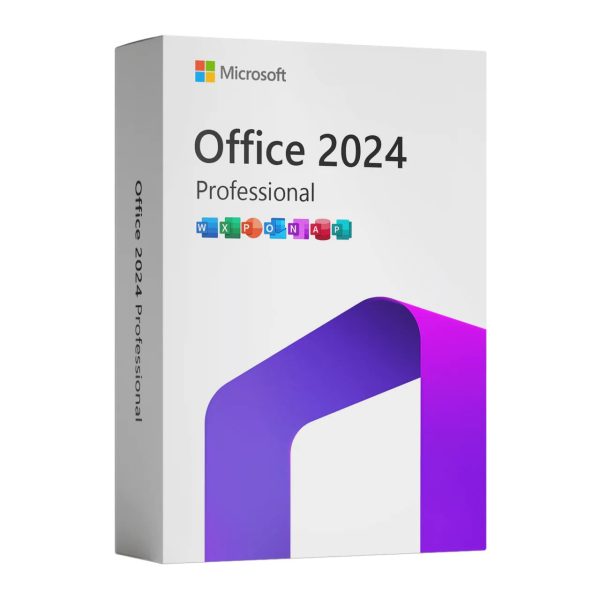
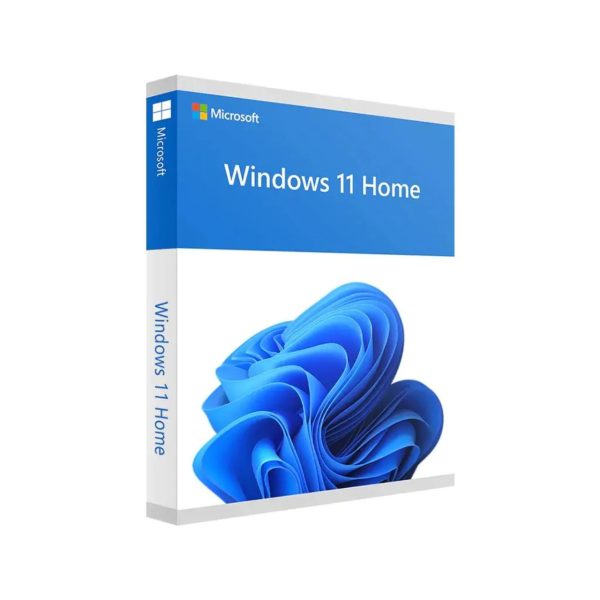
We stand behind all warranties! If you have any problems with your refund, we will either resolve the issue or provide a replacement and refund your money.
Hurry and get discounts on all Apple devices up to 20%
Sale_coupon_15
$89.99 Original price was: $89.99.$14.99Current price is: $14.99.
To pick up today
Payment Methods:
Enhance your productivity and creativity with Microsoft Office 2021 Home & Student. Tailored for students and families, this comprehensive suite includes essential applications such as Word, Excel, and PowerPoint, designed to help you excel in your academic and personal projects. Whether you’re writing essays, creating presentations, or organizing data, Office 2021 provides the tools you need to succeed.
Elevate your work and studies with Microsoft Office 2021 Home & Student—the essential toolkit for every student and family!
In stock
In stock
In stock
In stock
No account yet?
Create an Account
Reviews
Clear filtersThere are no reviews yet.